Microinteractions are the subtle animations and responses that guide users through digital interfaces, often unnoticed yet critically impactful. The core challenge in designing effective microinteractions lies in crafting triggers that activate at precisely the right moment — neither too early nor too late — to foster a seamless, satisfying user experience. This article delves into the nuances of trigger mechanisms, offering expert-level, actionable strategies to identify, implement, and troubleshoot triggers that genuinely resonate with user intent, especially within the context of “How to Design User-Centric Microinteractions for Better Engagement”.
1. Understanding the Precision of Trigger Mechanisms
Effective triggers serve as the bridge between user actions and system responses. They must be calibrated to recognize genuine user intent, avoiding false positives (over-triggering) and missed opportunities (under-triggering). This section explores how to define, classify, and refine triggers with concrete techniques.
a) Identifying User Intent for Precise Triggers
- Behavioral Analysis: Use event tracking (clicks, hovers, scrolls) to understand typical user pathways. For example, if data shows users often hover over a button before clicking, consider a hover-triggered animation.
- Intent Prediction: Utilize machine learning models or simple heuristic rules to anticipate user goals. For instance, if a user pauses over a form field for more than 2 seconds, trigger a tooltip suggesting autofill options.
- User Feedback: Conduct usability testing with think-aloud protocols to uncover moments where users expect system responses, then translate these insights into trigger logic.
b) Implementing Context-Sensitive Triggers Using User Data
- Device & Environment Awareness: Use JavaScript to detect device type, network speed, or screen size, then adapt triggers accordingly. For example, delay hover effects on touch devices to prevent accidental activation.
- Behavioral Context: Track user actions across sessions, utilizing cookies or local storage to trigger microinteractions based on prior interactions. For example, reintroduce a microinteractions feature if a user previously engaged with it.
- Personalization: Leverage user data to trigger tailored responses — such as greeting returning users with customized animations or prompts.
c) Practical Guide: Coding Simple Trigger Events with JavaScript
| Trigger Type | Implementation Example |
|---|---|
| Hover |
element.addEventListener('mouseover', () => { /* trigger animation */ });
|
| Click |
element.addEventListener('click', () => { /* trigger feedback */ });
|
| Scroll |
window.addEventListener('scroll', () => { /* trigger lazy load or animation */ });
|
d) Common Pitfalls: Over-Triggering and Under-Triggering
- Over-Triggering: Avoid setting triggers on every minor event (e.g., mouse movement) which can lead to performance issues and user confusion. Use debouncing or throttling techniques (see below) to limit trigger frequency.
- Under-Triggering: Ensure triggers are sensitive enough to capture genuine user intent. For example, a delay of 1 second for hover might miss quick interactions, so consider shorter timers or alternative events.
2. Advanced Techniques for Trigger Optimization
Refining trigger logic involves balancing responsiveness with performance. Implement debouncing and throttling to prevent trigger spam, and leverage user interaction patterns for smarter activation.
a) Debouncing and Throttling for Trigger Control
- Debouncing: Ensures a trigger only fires after the user has ceased triggering for a specified interval. Use
setTimeoutin JavaScript:
let debounceTimer; function triggerDebounced() { clearTimeout(debounceTimer); debounceTimer = setTimeout(() => { /* trigger action */ }, 300); }
let throttleTimer; function triggerThrottled() { if (!throttleTimer) { throttleTimer = setTimeout(() => { /* trigger action */; throttleTimer = null; }, 200); } }
b) Context-Aware Triggering with Intersection Observer API
Use the IntersectionObserver API to trigger animations or load content only when elements enter the viewport, conserving resources and improving perceived performance. Example:
const observer = new IntersectionObserver((entries) => { entries.forEach(entry => { if (entry.isIntersecting) { /* trigger microinteraction */ } }); }); observer.observe(targetElement);
c) Handling Edge Cases and Failures
- Implement fallback triggers for users with JavaScript disabled or on unsupported devices.
- Use
try-catchblocks around trigger logic to prevent silent failures. - Design for graceful degradation, ensuring core functionality remains accessible.
3. Practical Implementation: Case Study of a Live Search Trigger
Consider a live search input that fetches results as the user types. The key is to trigger the search only after the user pauses typing for a brief moment, preventing excessive API calls. Here’s a step-by-step approach:
- Bind the input event: Attach an event listener to monitor
inputevents. - Implement debounce: Use a timer to delay the API call until the user stops typing:
- Provide feedback: Show a loading indicator when the fetch begins and replace it with results upon completion.
- Handle errors: Show an error message if the fetch fails, ensuring the trigger does not leave the user in an unresponsive state.
let searchTimeout;
searchInput.addEventListener('input', () => {
clearTimeout(searchTimeout);
searchTimeout = setTimeout(() => {
fetchResults(searchInput.value);
}, 300); // 300ms delay
});
This granular control over trigger timing dramatically improves performance and user perception of responsiveness, exemplifying expert trigger design.
4. Troubleshooting and Common Mistakes in Trigger Design
Even with sophisticated logic, triggers can become sources of frustration if misapplied. Here are key pitfalls and solutions:
Warning: Over-triggering can cause flickering animations, while under-triggering hampers responsiveness. Always profile trigger frequency and adjust parameters accordingly.
- Solution: Use performance profiling tools (Chrome DevTools Performance tab) to monitor trigger activity and optimize debounce/throttle intervals.
- Solution: Incorporate user feedback loops to refine trigger sensitivity — sometimes, user frustration indicates triggers are too aggressive.
- Edge case: Rapid, successive interactions (e.g., double-clicks) may need specialized handling to prevent race conditions or inconsistent states.
5. Final Recommendations for Expert Trigger Design
To master trigger mechanisms in microinteractions, adopt a systematic approach:
- Analyze user behavior: Leverage analytics to identify natural pause points and frequent actions.
- Implement adaptive triggers: Use contextual data to modulate trigger sensitivity dynamically.
- Test rigorously: Employ A/B testing and heatmaps to measure trigger effectiveness and refine thresholds.
- Prioritize accessibility: Ensure triggers are operable via keyboard and screen readers, avoiding reliance solely on mouse or touch.
Integrating these precise trigger strategies into your microinteraction design will dramatically enhance engagement and user satisfaction, ultimately fostering a more intuitive and polished experience.
For a comprehensive overview of the broader context, consider exploring “{tier1_theme}”. Additionally, for a detailed exploration of related microinteraction principles, refer to “{tier2_theme}”.

Add a Comment